
Be Delighted !
GrantVantage works with you to deliver solutions tailored to your unique processes and regulatory requirements.
Unlike our competitors, GrantVantage is not just a software vendor. Our team are seasoned grant managers that help you to determine requirements for your particular need. Our recommendations are based on 80+ combined years of direct Grant Management experience.
- When transitioning to a grants management system, users want to know their unique processes and procedures can be accommodated. To ensure a smooth transition, the GrantVantage Business Analysis team will (through a few short meetings):
- Review grant and program documentation
- Map business processes
- Document requirements, including criticality assessment (MoSCoW)
- Discuss data collection, reporting and compliance requirements

GrantVantage provides a variety of primary and subrecipient user support services. We offer online training, user webinars, a custom comprehensive Learning Management System with videos and downloadable content to guide your new users. We also offer an integrated 24-7 Helpdesk with ticketing, videos, articles, FAQ, and live technical support. Support services can be accessed directly from your user dashboard in GrantVantage.
Unlock the power of Microsoft to gain efficiencies in day-to-day operations
In addition to Grants Management solutions, GrantVantage can assist you in maximizing your MS D365 platform by guiding you through the configuration of ‘out of the box’ ERP and CRM solutions, including (but not limited to):
- Case Management
- Knowledge Management
- Finance Management
- Human Resources
- Project Operations
- Campaigns
GrantVantage can further extend and scale your Microsoft experience by utilizing the MS Power Platform:
- Automate frequently used processes via Power Automate
- Manage and consolidate data securely with Microsoft Dataverse
- Interrogate organizational data with customized dashboards and reports with Power BI
- Create meaningful portals with Power Pages
- Build custom applications using Power Apps